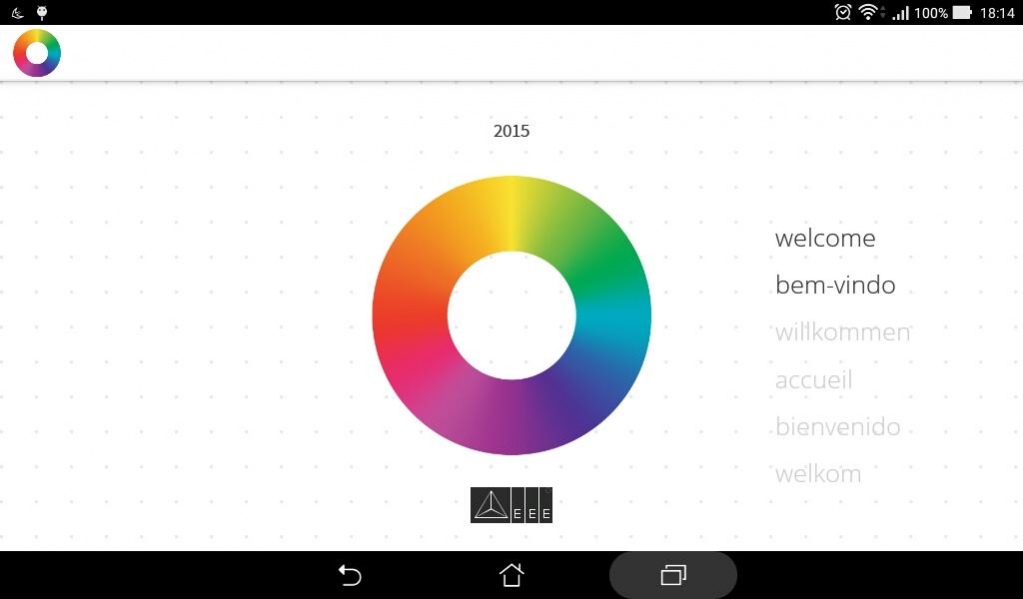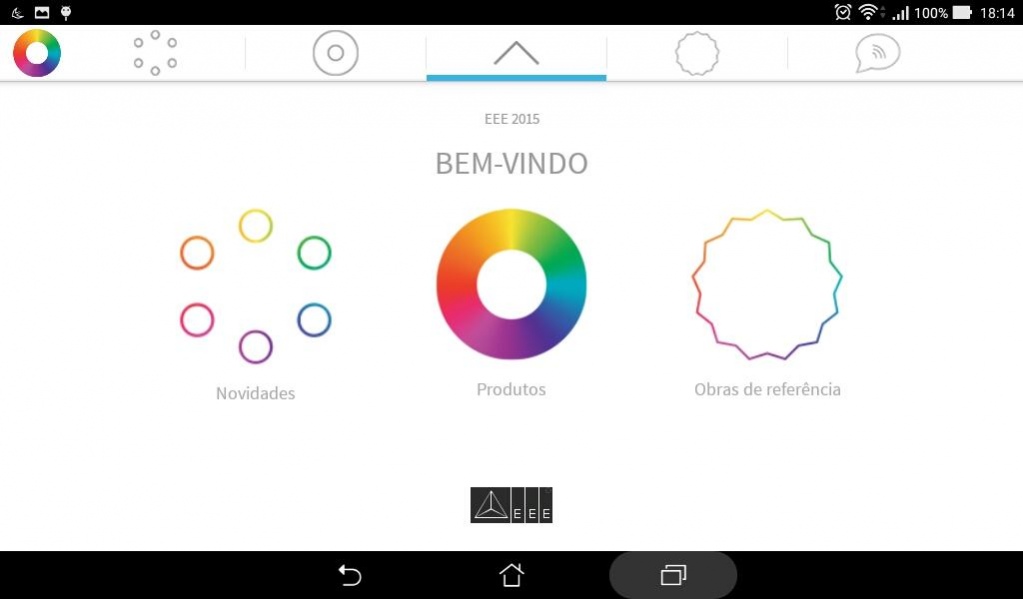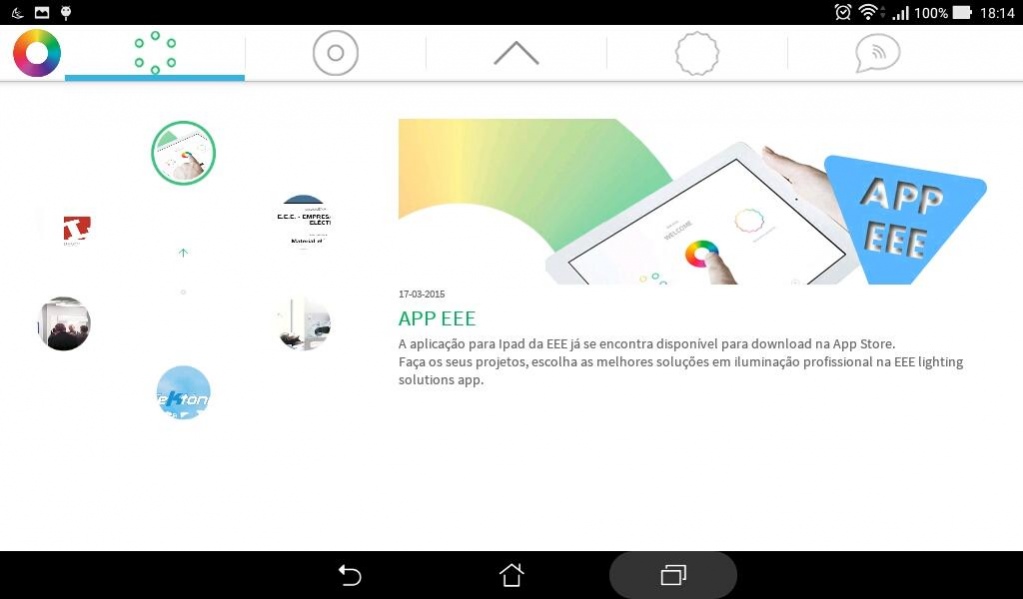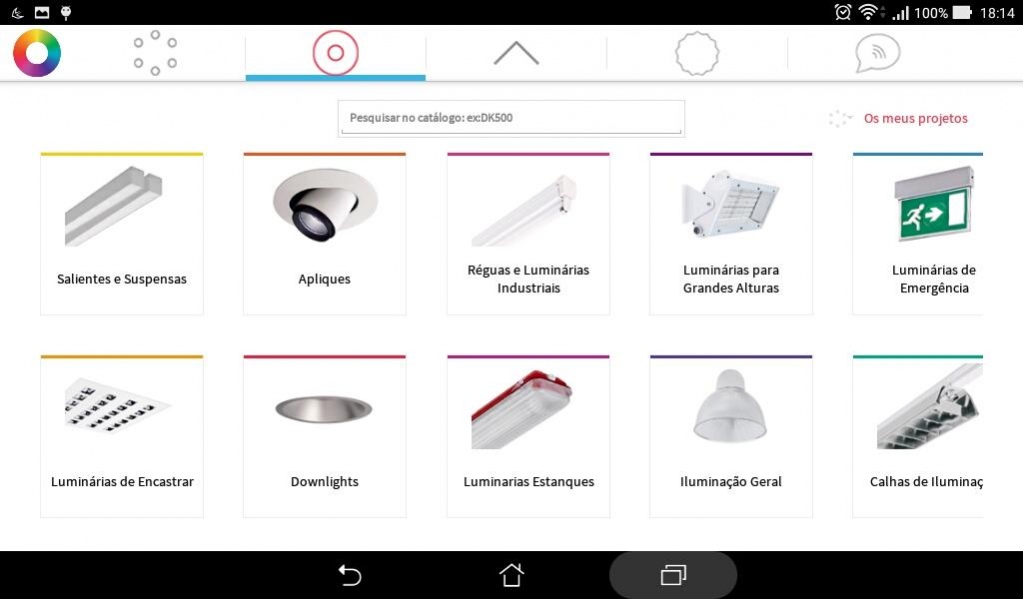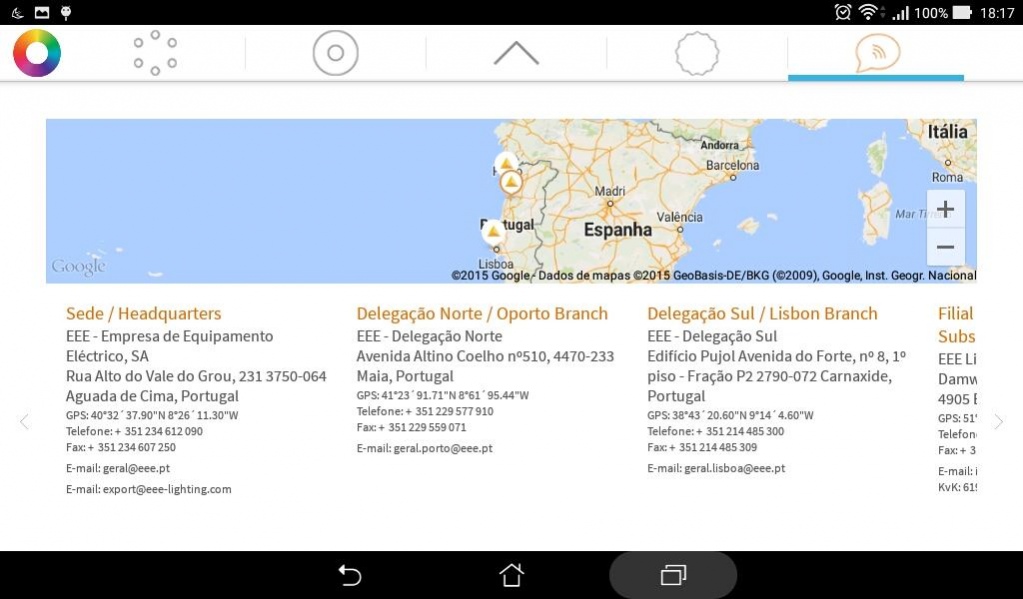EEE Lighting Solutions 1.0.9
Free Version
Publisher Description
The EEE app allows you to easily, quickly and effectively access the full range of EEE products. This app has available over 4000 professional lighting solutions, and provides lighting designers the ability to prepare their own projects, display luminaires and the luminaires implementation in worldwide reference projects.
The app serves as a guide of the best lighting products for specific applications such as outdoor, office, industry, hotels, health and entertainment, allowing you to browse the content without being online, all data is incorporated in the app.
You may select the different lighting solutions through an advanced search engine and share them on social networks like Twitter or Facebook, and also create and send your projects through email. The app allows you to save the project or projects, creating a list that can be edited at any time.
About EEE Lighting Solutions
EEE Lighting Solutions is a free app for Android published in the Office Suites & Tools list of apps, part of Business.
The company that develops EEE Lighting Solutions is EEE - Empresa de Equipamento Eléctrico, SA.. The latest version released by its developer is 1.0.9.
To install EEE Lighting Solutions on your Android device, just click the green Continue To App button above to start the installation process. The app is listed on our website since 2017-04-10 and was downloaded 9 times. We have already checked if the download link is safe, however for your own protection we recommend that you scan the downloaded app with your antivirus. Your antivirus may detect the EEE Lighting Solutions as malware as malware if the download link to pt.eee.androidapp is broken.
How to install EEE Lighting Solutions on your Android device:
- Click on the Continue To App button on our website. This will redirect you to Google Play.
- Once the EEE Lighting Solutions is shown in the Google Play listing of your Android device, you can start its download and installation. Tap on the Install button located below the search bar and to the right of the app icon.
- A pop-up window with the permissions required by EEE Lighting Solutions will be shown. Click on Accept to continue the process.
- EEE Lighting Solutions will be downloaded onto your device, displaying a progress. Once the download completes, the installation will start and you'll get a notification after the installation is finished.